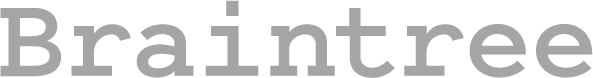Good video
production is challenging. Very few of the billions of marketing videos get the
point across, and even fewer become Internet sensations.
The
screenplay is the first thing that comes to mind when you mention planning.
However, many people neglect to create a storyboard. Before you even start
shooting, a good video narrative board will help you imagine how the final
product will look. You can make any necessary adjustments and create something
truly amazing. Before getting started with the storyboard, we advise you to
choose the best storyboard designer.
This blog
will tell you the simple, effective technique to create a storyboard. You can
still begin with the storyboard if you haven’t written the script yet. The
process of noting down the script will be simplified.
What is a
Storyboard?
Storyboarding
is a key phase in pre-production. It is a tool for drawing different scenes in
the video you are about to create.
It appears to
be a comic strip. Each frame depicts who or what is in the scenario, what is
being said, and any other text or visuals on the screen.
Storyboards
aid in the resolution of contradictions in your video concept and script. With
its assistance, you can edit the scenes you don’t make together before filming.
Step 1:
Plan Your Video
You should
establish a few things before picturing your idea with a storyboard or
composing the script.
Objective
To boost
brand awareness? Is this a tutorial showing people how to make use of your
service? Is it to grow your YouTube subscriber base? Alternatively, is it to
boost people’s interest in online activities?
One must
first determine the purpose of the video before beginning production or even
composing the script. Your next steps will become much more apparent after you
do.
Key
Message
Using video,
you may convey your message visually and aurally to your audience. The power of
a picture will diminish if it is not complemented by well-written copy. Be
mindful of your word choice and aim for absolute clarity in what you’re trying
to convey. When settling on a central message, it’s important to have in mind
both your intended audience and the character of your company or organization.
If you want to get your point across to them, you’ll have to adjust the message’s
tone and vocabulary.
Length
of video
Even if the
length of your video should not exceed three minutes, you should choose a time
limit that allows you to convey the most important information while still
being suitable for the promotional channel or channels you have chosen.
Promotional
Channels
You must
decide where you will share your video. Is it on your website, social media, or
another video-sharing platform?
When you know
where you publish it, you’ll know what kind of audience to expect and may tailor
your video accordingly.
Step 2:
Visualize Your Script with a Storyboard
Before you go
ahead and start drawing the scenes, there are several things you need to
finalize first. Identify,
l Key characters or props
l When the key characters/ props appear
on the screen
l The theme of the video
l Setting/ backdrop
l Order of sequences
Once you have
identified these key aspects that your video will be made up of, it’ll be
easier for you to create your storyboard. Now, remember you don’t have to be an
artist to create a video storyboard. While you can do with stick figures and
basic sketching, you can also use storyboard software to draw a storyboard
quickly.
Step 3:
Add Script and Additional Notes
Under each
box where you’ve sketched the shot, give a description of what’s happening, any
dialogue shared between the characters and any other comments like camera angle
or special effects.
Step 4:
Discuss and revise
It’s a lot
easier to help your team realize what you won’t be able to communicate in words
now that you’ve visualized the script you’ve written or the idea you had in
mind utilizing a storyboard. Examine and improve your storyboards.
The Bottom
Line
Planning is
vital when creating a video for your business. Creating a storyboard for your
video may appear unnecessary, but it will make production much more accessible
and save you a lot of time.