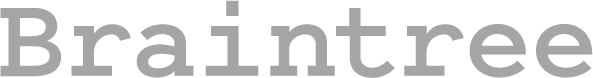The browser console is a hidden gem for web developers and power users, offering a myriad of tools and commands to enhance your browsing experience and productivity. In this blog, we’ll explore ten essential browser console hacks that can help you make the most out of your web surfing. These browser hacks not only make your life easier but also provide insights and tools for web development.
1. Debugging with Console Hacks
When it comes to console hacks, debugging is at the top of the list. The browser console is a developer’s best friend for troubleshooting issues in web applications. By using the `console.log () ` command, you can display messages and variables in the console, which is immensely helpful for identifying and resolving bugs in your code. Additionally, you can set breakpoints, inspect elements, and analyze network requests directly from the console.
2. DOM Manipulation with Console
Web developers often need to manipulate the Document Object Model (DOM) of a web page. The browser console allows you to experiment with and modify the page’s elements in real-time. You can change the text, add or remove elements, or alter the page’s structure using JavaScript commands.
3. JavaScript Profiling
If you’re concerned about the performance of your website or web application, the browser console can help you identify bottlenecks and optimize your code. Use the built-in profiler to measure the execution time of your JavaScript functions and understand which parts of your code need improvement.
4. Network Monitoring
The browser console provides a powerful browser console hack for network monitoring. You can inspect network requests, view response data, and check the timing of various resources, helping you diagnose and optimize your web page’s loading speed.
5. Style Testing and Tweaking
Want to experiment with the appearance of a web page? The browser console is your playground for tweaking and testing CSS styles. Use JavaScript to change styles on the fly and see how they affect the visual presentation.
6. Locating Elements
Navigating complex web pages can be a daunting task, but the browser console simplifies the process. Use `document.querySelector () ` and `document.querySelectorAll () ` to find specific elements based on CSS selectors.
7. Automation with JavaScript Snippets
Save time and automate repetitive tasks by creating JavaScript snippets in the console. For example, you can automatically fill out forms, click buttons, or interact with a website in a predefined way.
8. Browser Console Hacks for SEO
Webmasters and SEO professionals can benefit from the browser console by running various tests to ensure a website’s health and search engine optimization. You can check for broken links, inspect Meta tags, and validate structured data.
9. Data Extraction with Web Scraping
Web scraping, while a controversial topic, is a legitimate “browser hack” that allows you to extract data from web pages. Use JavaScript and the browser console to scrape information like product prices, headlines, or other relevant content.
10. Interactive Games and Easter Eggs
For a bit of fun, you can uncover hidden games and Easter eggs using the browser console. Some websites have quirky features accessible through specific console commands, adding an element of surprise to your browsing experience.
The Bottom Line
In conclusion, the browser console is a versatile tool that serves various purposes, from web development to enhancing your browsing experience. These ten browser console hacks are just the tip of the iceberg. As you explore and experiment with the console, you’ll discover countless other ways to make your web interactions more efficient and enjoyable. So, whether you’re a developer looking to debug code or a curious user exploring the hidden features of a website, the browser console is your gateway to a world of possibilities.